

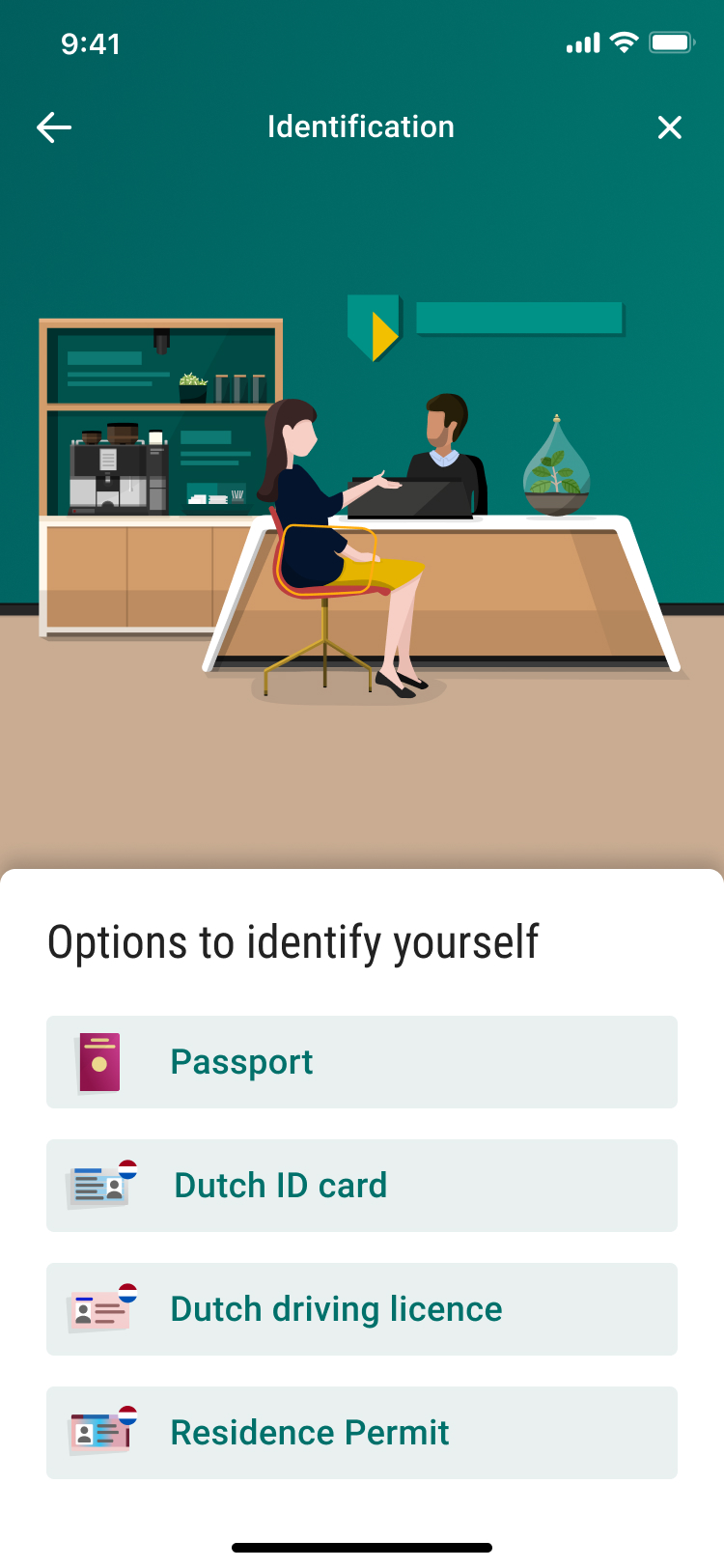
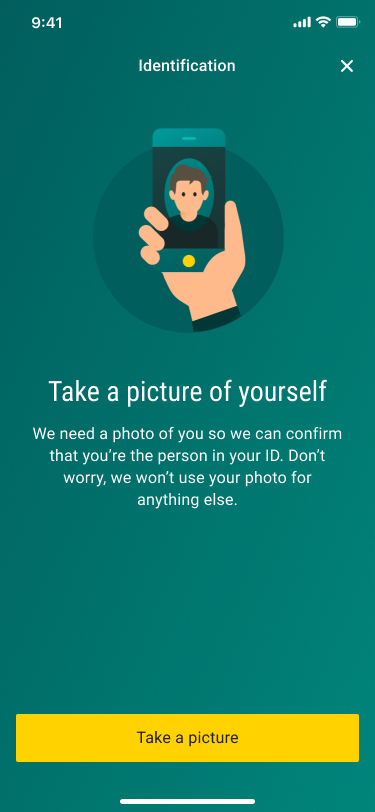
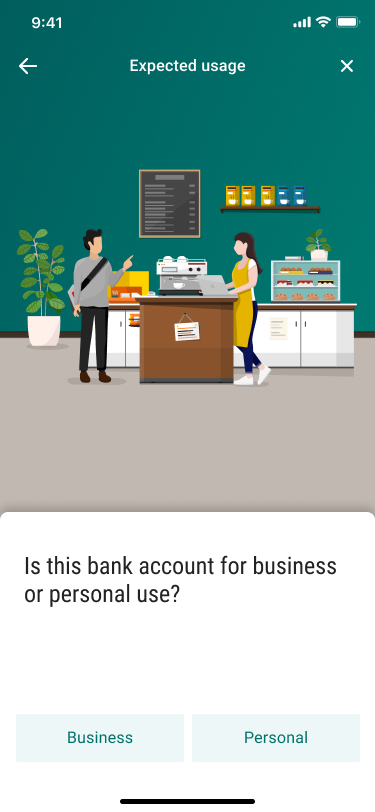
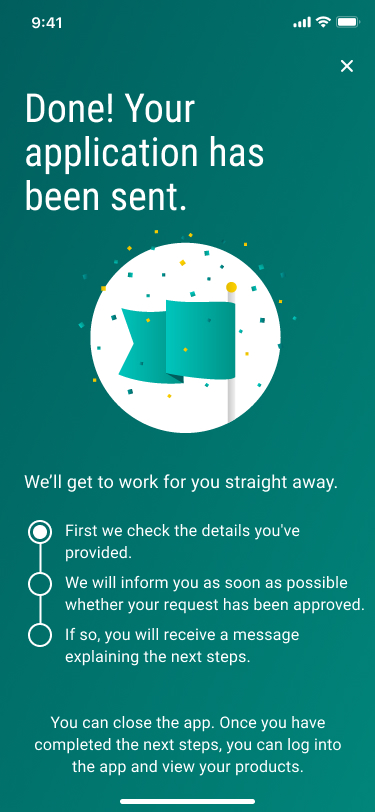

Download the ABN AMRO app and click 'Open account'. You can apply for a bank account with the ABN AMRO app if you:
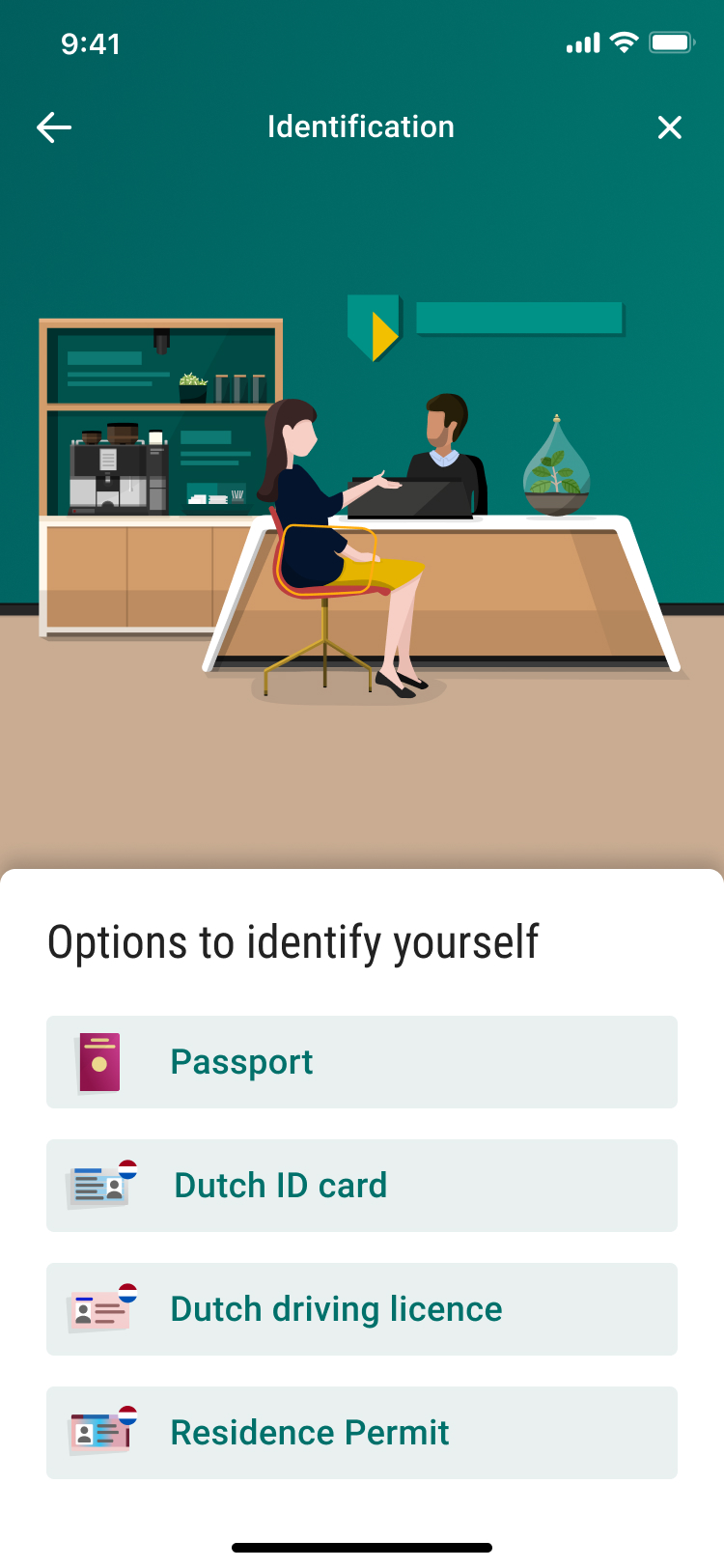
Take a picture of your identity document. You can open a bank account through the ABN AMRO app with the following identity documents:
Tips for your photo:
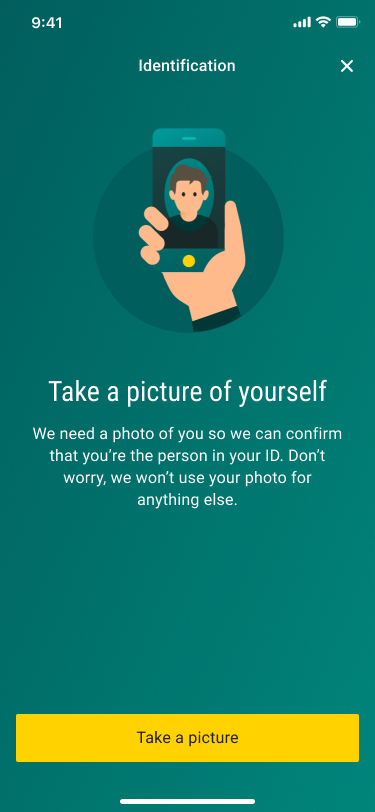
Take a picture of yourself using your mobile phone. This way, we can check that you are the person on the identity document.
Tips for your photo:
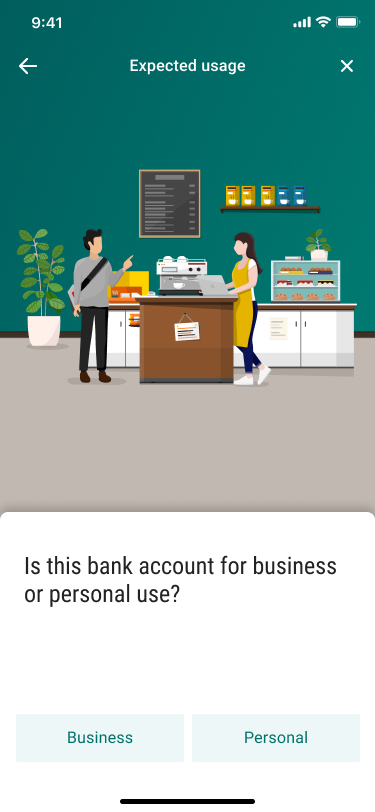
We want to get to know you better so that we can provide you with the best service. That is why we ask you a few questions and check that everything is correct. If the data is correct, confirm your application by entering in the unique code.
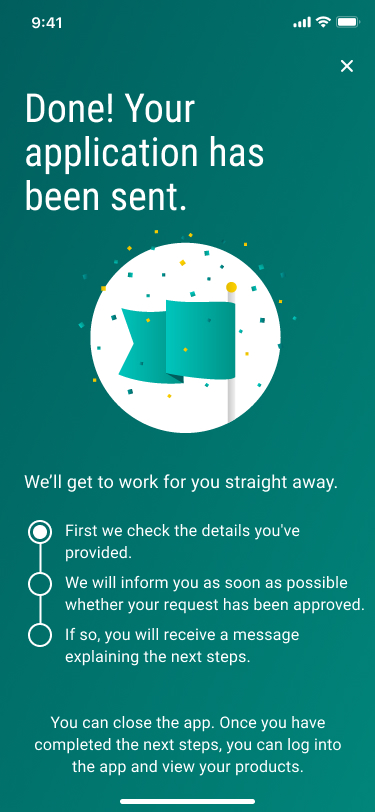
We will check the information you have entered and open your account for you. You will be updated on the status of your request by text message and email within 4 hours. If your application is approved, the message will also explain the next steps. Your account will soon be ready for use.
When you open an account with a non-Dutch passport or ID, we need to verify that you live in the Netherlands. We therefore need your proof of residence in the Netherlands.
Once your proof of residence is approved you can start using your account or open other products. Read more on proof of residence.
Please note: an extract from the Non-residents Records Database (in Dutch: Registratie Niet-ingezetenen or RNI) will not be accepted.



The student account is a free account and you can use it to manage all your day-to-day banking.

The student account is a free account and you can use it to manage all your day-to-day banking.

